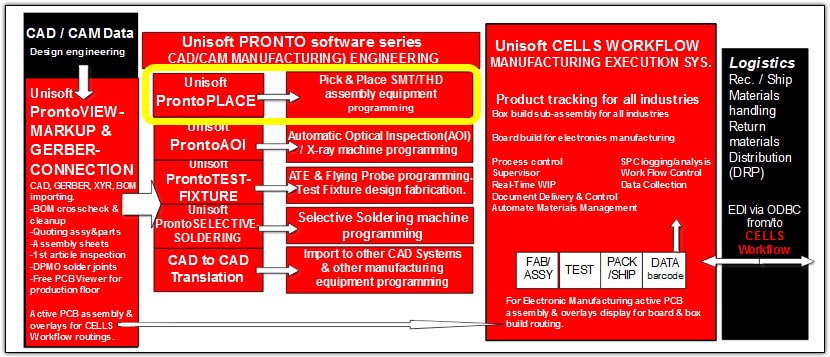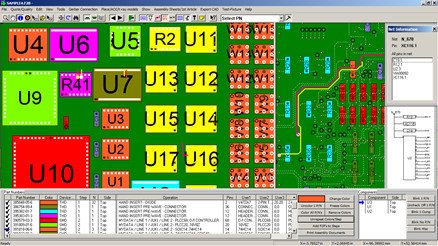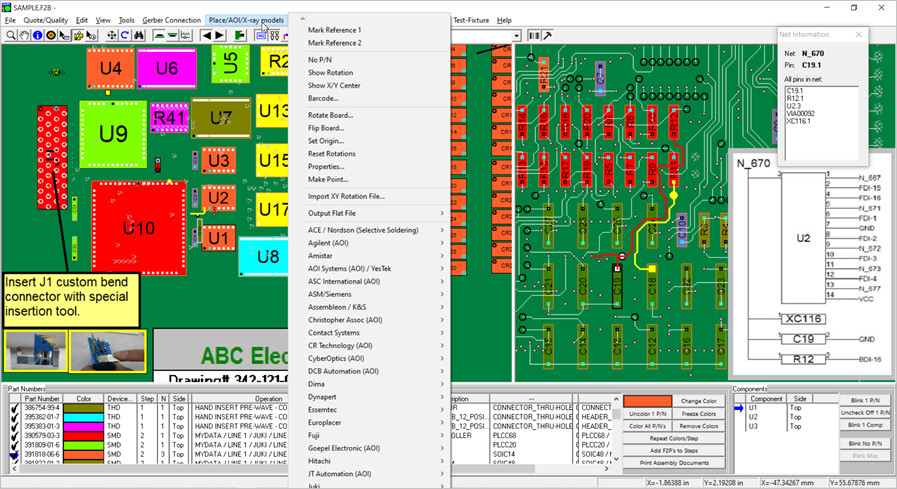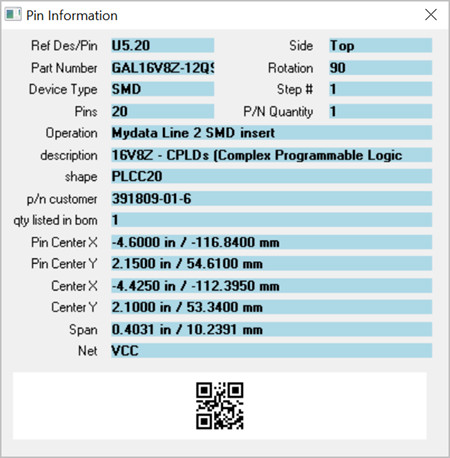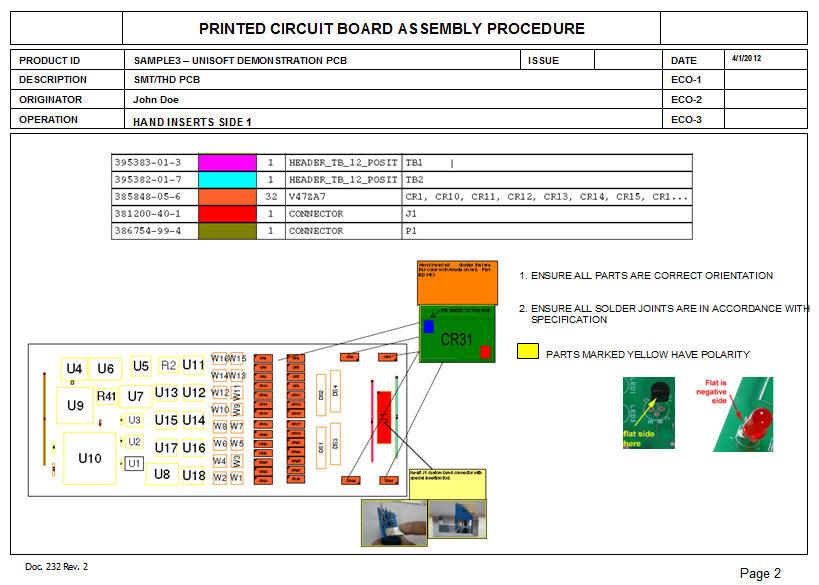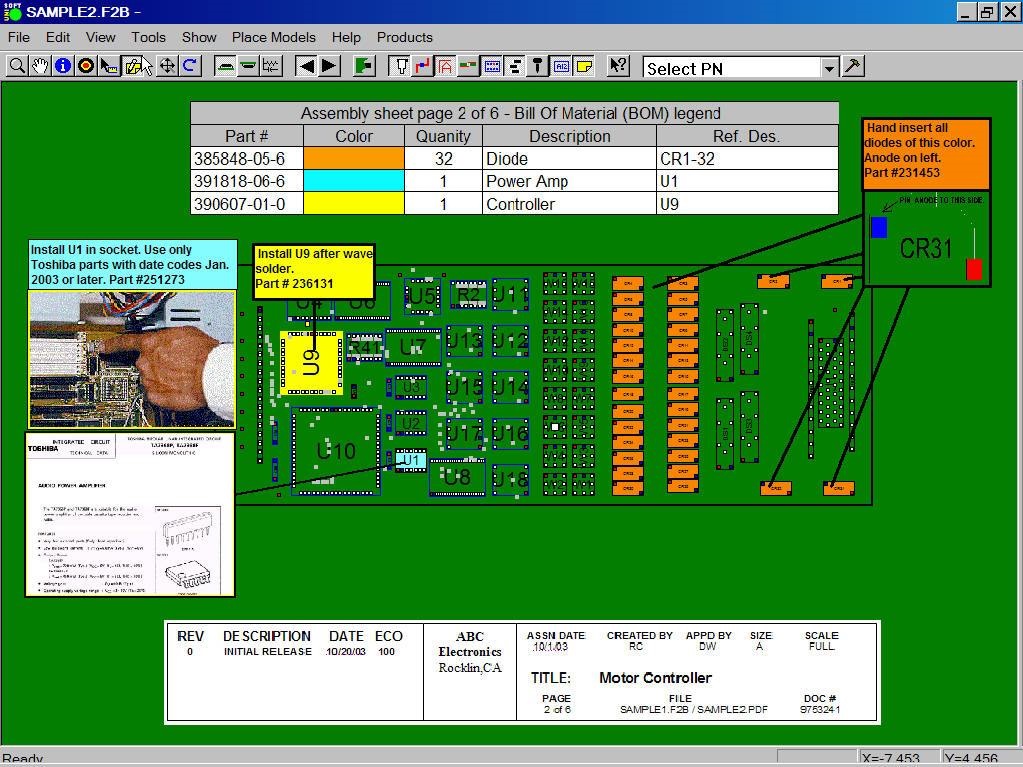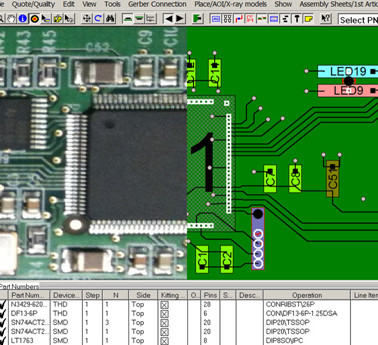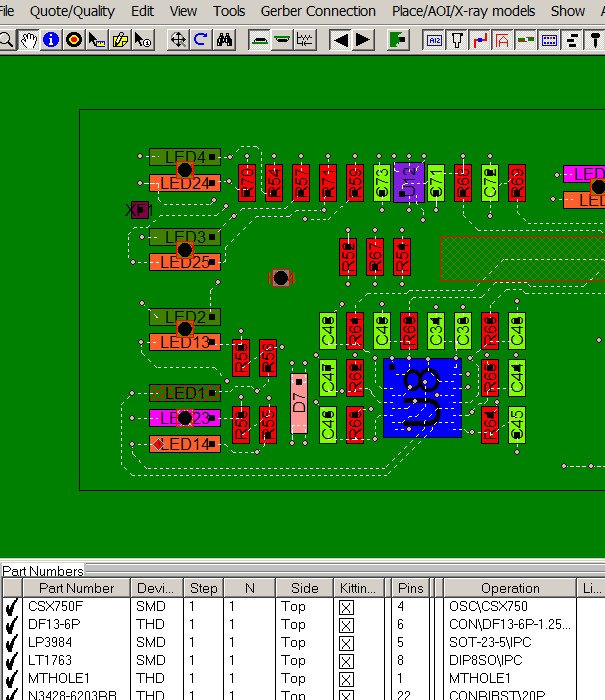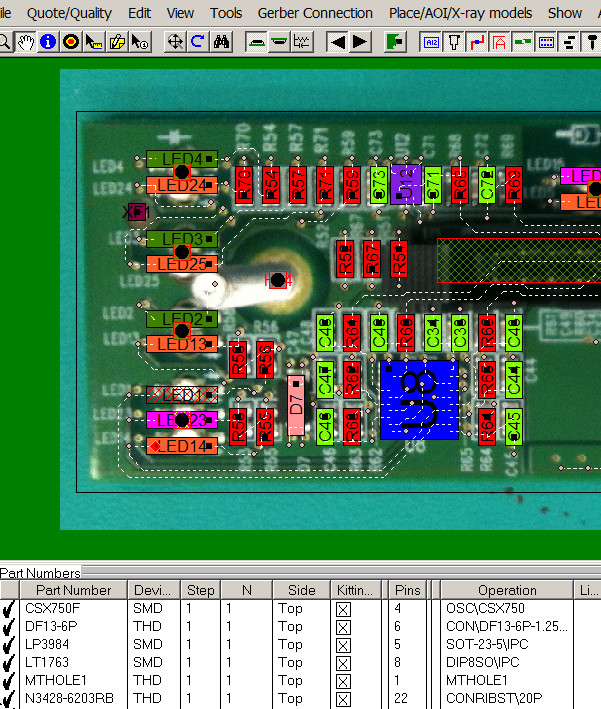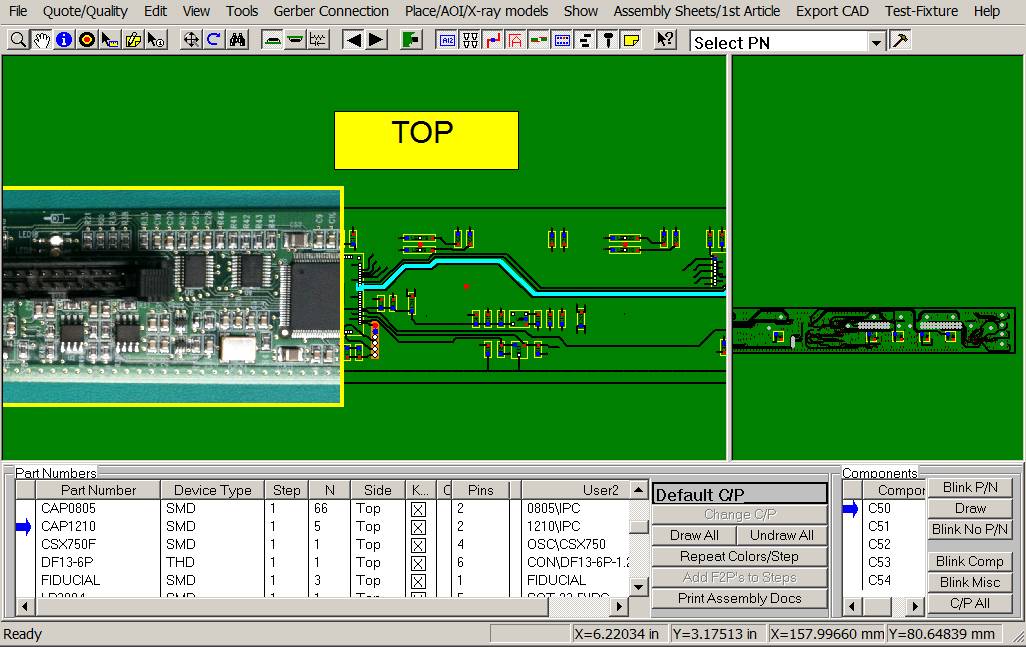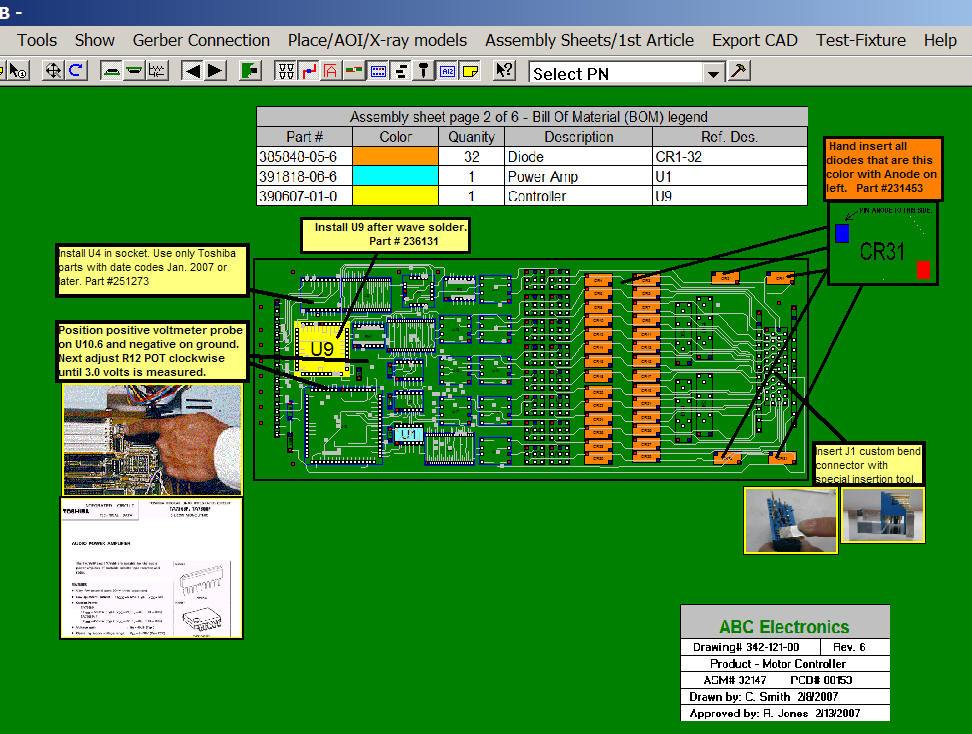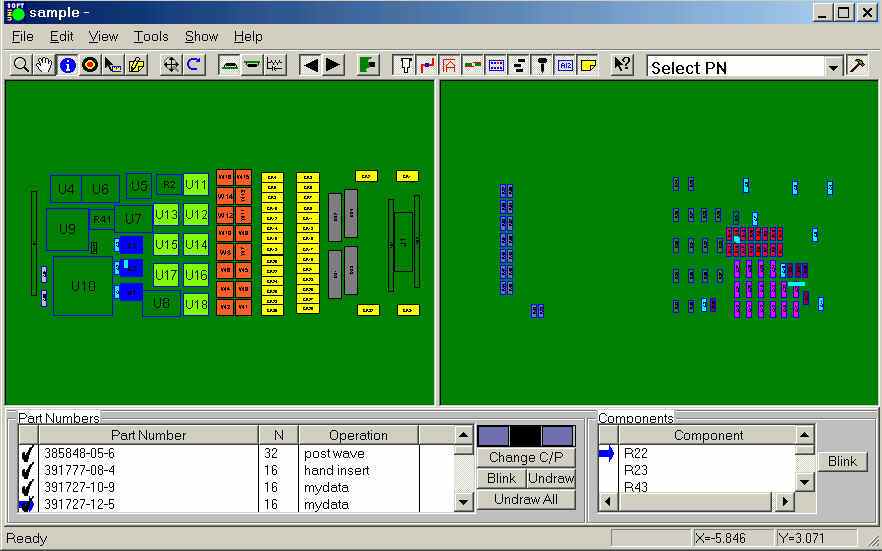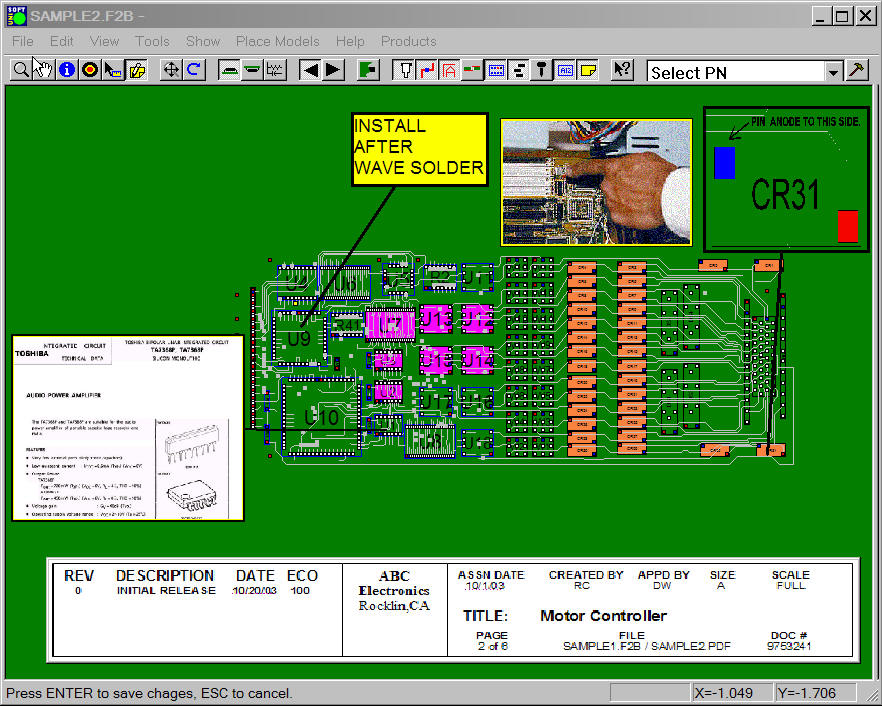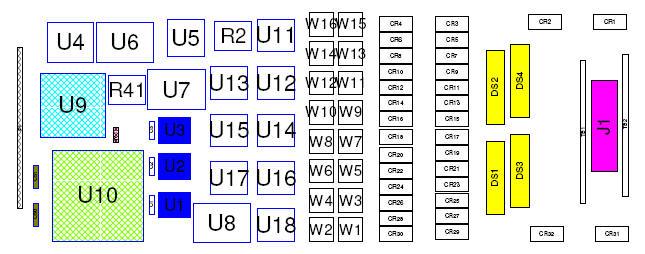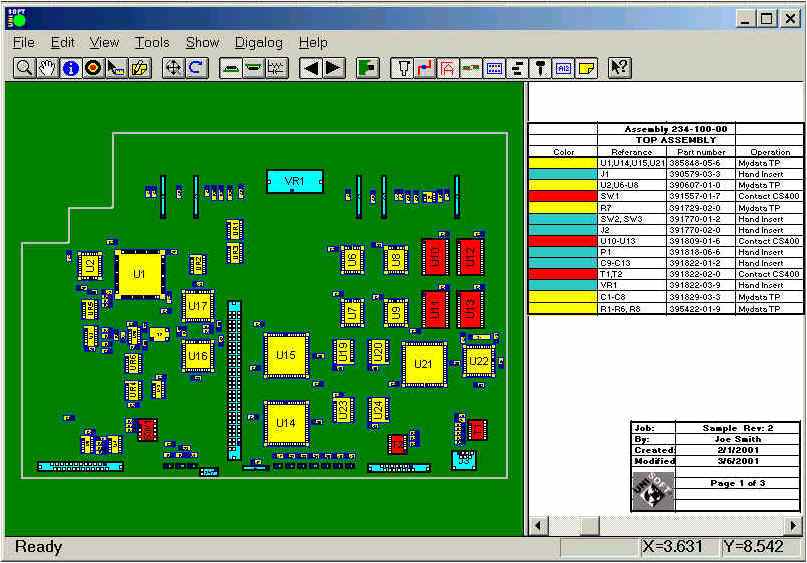PCB Assembly Machine Programming Software
Download Software
(The trial software is free. Start using the fully licensed software for as little as $600.
For over 40 years, Unisoft has had the best prices.)
Fully functional trial licenses,
available at no charge, are normally provided for approximately one month to
allow you to try out the software. Let us know if you're interested.
PCB assembly ( PCBA ) Equipment Programming Software
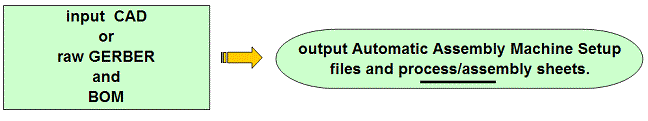
Click here for software download & more information!
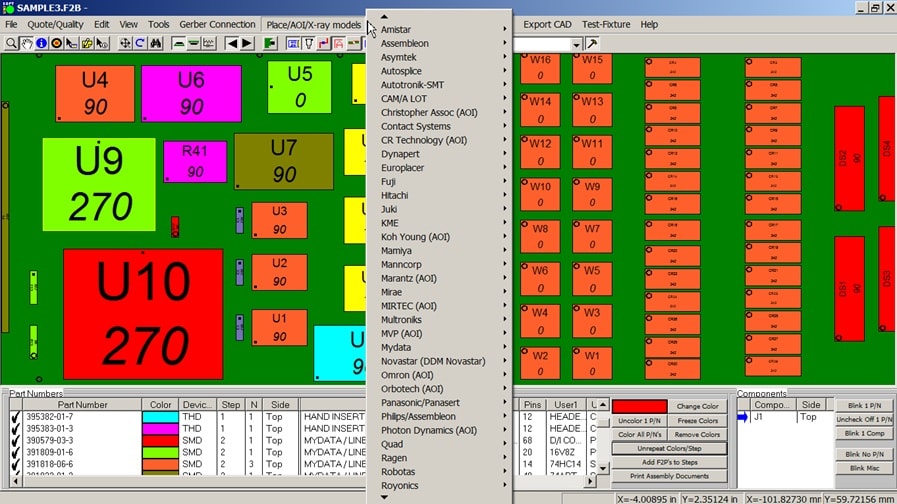
"Whenever you find yourself on the side of the majority, it is time to pause and reflect."
Don't merely accept our claims; join the countless process engineers who have already transitioned to Unisoft ProntoPLACE software. Don't get stuck in outdated programming methods for setting up SMT Pick & Place, through-hole, and semi-automatic insertion PCB assembly machines. Embrace Unisoft ProntoPLACE software, honed over the past 40 years, and witness the transformation firsthand. Believe us; you won't regret this change.
Employed by electronics manufacturers, ProntoPLACE generates programs for automated PCB assembly (PCBA) machines and incorporates the essential features of ProntoVIEW-MARKUP. The Unisoft ProntoPLACE software converts CAD or Gerber and Bill of Materials (BOM) files into tangible reference designators, X/Y body centers, Theta rotation, part numbers, and more. Process Engineers then utilize this information to program their SMT and Thru-hole Automatic Assembly Equipment. ProntoPLACE is compatible with both new and old surface mount (SMT) placement, through-hole (THT) insertion, and glue dispensing machines. The software supports most machines, including but not limited to Amistar, ASM, Assembleon, Autoronik-SMT, Beijing Torch (SMT), Contact Systems, DDM Novastar, Dima, Dynapert, Essemtec, Europlacer, Fuji, Hanwha Precision, Hitachi, Juki, K&S, Kayo, KME, Mamiya, Manncorp, Mirae, MultiTroniks, Mycronic, Mydata, Neoden, Novastar, Panasert, Panasonic, Philips, Quad, Ragen, Robotas, Royonics, Samsung, Sanyo, Siemens, Sony, TDK, TDK MDM 50 (Dispenser), TDK RX-11, Tenyru, Tescon, TWS Automation, Universal, Yamaha, Zevatech, and more. Additional assembly machine models can be programmed with standard outputs generated by the Unisoft software. Some assembly machines only require conventional CAD file formats for programming, and the Unisoft software offers options to import one type of CAD file format and export a standard CAD file format, such as GENCAD, IPCD356, IPC-2581, MENTOR Neutral, PADS, Fabmaster, .XML, and others, which can then be used to program those assembly machines.
Trial Software
(The trial software is complimentary. Begin using the fully licensed software
for a minimal cost of $600.
For over 40 years, Unisoft has offered the most
competitive prices.)
ProntoPLACE also includes, without any extra fees, the fundamental features
of ProntoVIEW-MARKUP, which is utilized by PCB assembly
(PCBA) electronics manufacturers for tasks like detailed viewing of PC board
assemblies and generating necessary documentation throughout the PCB assembly
(PCBA) process. The software enhances efficiency, communication, and minimizes
errors on the production floor. With more than 100 features, ProntoVIEW-MARKUP
supports every department daily in PCB assembly (PCBA) manufacturers, serving
management, assembly, inspection, design, testing, troubleshooting technicians,
and other staff. The software produces assembly instructions with distinct
colors for each part number and step in the assembly process and creates
corresponding kitting labels. Locate any component, pin, or part number,
identify shorts between traces, netlist, paperless hyperlinked schematic linked
to the assembly, and add annotation notes and graphics. The software enables
swift PC Board first article inspection and general inspection. Generate reports
containing device and package type counts with quotation and cost estimations,
among other details. With a current license, distribute the Unisoft-provided PC
Board viewer software to your production floor, suppliers, clients, and others
to facilitate assembly, first article inspection, general inspection,
repair/rework, technician debugging, and improve communication. If necessary,
ProntoVIEW-MARKUP can be remotely controlled from your application or equipment
using the supplied external API programming interface.
In summary,
Unisoft ProntoPLACE software provides a comprehensive solution for process
engineers, electronics manufacturers, and personnel involved in PCB assembly.
This software not only streamlines programming of various PCB Pick & Place
assembly machines but also significantly enhances efficiency, communication, and
error reduction on the production floor. By including essential features of
ProntoVIEW-MARKUP at no extra cost, users can expect a seamless experience that
caters to a wide range of PCB assembly requirements. The complimentary trial
software allows you to witness the benefits of Unisoft ProntoPLACE firsthand,
and with over 40 years of competitive pricing, making the switch is a decision
you won't regret.
Sample Assembly Machine setup file created by Unisoft ProntoPLACE (all popular machine formats supported):
RefDes PartNumber Shape X Y Rotation Layer U1 391818-06-6 SOIC14 0.150 0.150 90 TOP U2 391818-06-6 SOIC14 -0.700 7.325 0 TOP U3 391818-06-6 SOIC14 -0.200 7.325 0 TOP U4 391829-03-3 SOIC20W 0.600 0.150 270 TOP IC4 360-0834 90 1.575 1.475 R24 111-0122 270 2.750 3.200 R26 111-0103 270 2.250 3.200 B C:\ABC-FOR-MYDATA\SAMPLE.CAD B Ref1 = XC152.1 B Ref2 = CR31.1 U 0.1 C1 0 0 65000 -24750 M1 6500 -20000 0 390579-03-3 M2U10 M1 3750 -10000 0 390607-01-0 M2U9 M1 9750 -8250 270 391770-01-2 M2R41 M1 21500 -2250 270 391770-02-0 M2R2 M1 12500 -21000 0 391777-06-8 M2C1 206"242432-03" 004+0000+0000+0000+0000 002+0000+0000+0000+0000 012+0004+0000+0000+0000 116+0000+0000+0000+0000 001+2800+1600+2800+1600 216"BIN 1" 010-0159+1432+0000-0160\R1 \ 012+0004+0000+0000+0000 216"BIN 2" 010-0199+1432+0000-0160\R2 \ 012+0004+0000+0000+0000 216"BIN 3" 000+0171+0261+0160+0000\R3 \ 000+0411+0261+0160+0000\R7 \ 000+0651+0261+0160+0000\R11 \ 000+0890+0261+0160+0000\R5 \ 0001> 1325 2315 00170 00000 0096 00000 00000 A O 0002> 3875 2225 00000 00000 0096 00000 00000 A C 0003> 4125 2875 00170 00000 0096 00000 00000 A C 0004> 4475 2650 00000 00000 0096 00000 00000 A C 0005> 3875 2925 00000 00000 0096 00000 00000 A C <xml version="1.0"> <unisoft version="1.0" units="mils"> <board name="C:\PROGRAM FILES\UNISOFT\SAMPLE.CAD" width="6910" height="2575"> </board> <layers> <layer name="TOP" top="true" bottom="false" sequence="1"/> <layer name="4" top="false" bottom="false" sequence="2"/> <layer name="5" top="false" bottom="false" sequence="3"/> <layer name="BOTTOM" top="false" bottom="true" sequence="4"/> </layers> <nets> <net name="BUFCLK"/> <net name="IOMCLK"/> <net name="IDI-16"/> </component> <component name="R36" x="-3800" y="550" devicetype="SMD" partno="391729-02-0" layer="BOTTOM"> <outline> <line x1="-3831" y1="651" x2="-3769" y2="651"/> <line x1="-3769" y1="651" x2="-3769" y2="449"/> <line x1="-3769" y1="449" x2="-3831" y2="449"/> <line x1="-3831" y1="449" x2="-3831" y2="651"/> </outline> <pins> <pin name="1" x="-2250" y="500" component="CR24" net="N_867" pin1="true"/> <pin name="2" x="-1950" y="400" component="CR24" net="CGND"/> <pin name="1" x="-1625" y="1425" component="CR13" net="N_829" pin1="true"/> <pin name="2" x="-1325" y="1325" component="CR13" net="N_871"/> <traces> <trace x1="-4575" y1="2000" x2="-4600" y2="1975" net="-RDLTCH" layer="BOTTOM"/> <trace x1="-4600" y1="1975" x2="-4600" y2="1950" net="-RDLTCH" layer="BOTTOM"/> <trace x1="-5475" y1="1025" x2="-5475" y2="1100" net="-IOMRD" layer="BOTTOM"/> <trace x1="-5725" y1="1575" x2="-5725" y2="1625" net="BUFCLK" layer="BOTTOM"/>
Online demonstrations, training and inquiries.
To start or schedule a meeting Click Here or call us at (enable JavaScript for our phone number) or email (enable JavaScript for our email addressindex.htm).
In our meeting, we can follow any direction you prefer, for instance:
-- Talk about your requirements, software inquiries, and other concerns.
-- Software demonstrations & training. We have the option to process one of your PC Boards or demonstrate the software using our own data files.
-- Provide you with a fully functional trial version of the software license.
-- etc.
Some features of ProntoPLACE:
- 5 minutes to program your PCB assembly ( PCBA ) machine
- Step 1 - Choose the XY data you wish to use such as either the full CAD file, XY Rotation file or Gerber only file and import that data into the Unisoft software.
- Step 2 - Import the BOM
- Step 3 - Set the REFERENCE 1 and 2 points.
- Step 4 - Set your 0,0 XY origin. This is an optional step.
- Step 5 - Generate the assembly machine file.
- Saves assembly machine run time by off-line creating and verifying of assembly programs
- Automatically create assembly machine programming files from all types of CAD, Gerber, XY rotation, BOM, etc. data file formats
- BOM crosscheck and clean up (DNI check, duplicate component part numbers, etc.)
- BOM comparision
- Panelization option for machine export
- 8 options to create and assign fiducial lineup reference points
- Rotation reset option to IPC-7351B Level A zero degrees component rotation standard, rotation modification by part number and other rotation modification options
- Via either library import or manually user can add part libraries, package shapes, assembly information notes, etc.
- Include/exclude components by part number option on machine export
- Multiple machine output format options
- Options are available to export a standard CAD file format such as GENCAD, IPCD356, IPC-2581, etc. that can then be used to program the assembly machine.
The ProntoPLACE software also includes the basic features of ProntoVIEW-MARKUP:
- Over 100 features to aid every department every day on the shop floor of PCB assembly ( PCBA ) manufacturers. Used by management, assembly, inspection, design, Test, troubleshooting technicians, etc.
- Imports all types of CAD, Gerber, XY rotation, BOM, etc. data formats
- API - Remote application programming interface (API)
- Assembly - Assembly and Inspection Documents
- Assembly - Create assembly process Kitting Labels
- Assembly - Create assembly process documents - single and multiple pages per step with unique color per step
- Assembly - Insert PCB assembly ( PCBA ) gerber, photos, etc. to enhance background display
- Assembly - Overlay gerber, graphics, etc. for PCB assembly ( PCBA ) details
- BOM - Cross-Checking the BOM
- BOM - Export standardized BOM files to Part Sourcing, MRP and ERP software
- BOM - Edit BOM information
- BOM - Importing any format of BOM in text, Excel and PDF files
- BOM - BOM files comparison
- Inspection - Component pins displayed turned on or off by part number
- Inspection - Cross-Checking the BOM
- Inspection - Crosschecking PCB assembly ( PCBA ) component footprint and BOM footprint
- Inspection - First Article Inspection (blink and check off by part number)
- Inspection - Identify, color and blink Do Not Install (DNI) components
- Inspection - Polarized component inspection, assembly, etc. via pins turned on/off by p/n, etc.
- Library - Library operation notes from part libraries, package, assembly information, etc.
- Menus - Customize the Menus and Splash Page
- Quote & Quality - Assembly Cost by Component Span Report for Quoting
- Quote & Quality - Assembly or Parts Cost by Part Number Report
- Quote & Quality - Cycle Times - calculate component assembly cycle times (Takt time)
- Quote & Quality - Electronic Components Search (Digikey, FindChips, Octopart, etc.)
- Quote & Quality - Solder Joint Count - Defect Per Million Operations (DPMO) Report
- Technician Troubleshooting - Find components, aid inspection, debug, rework, etc.
- Technician Troubleshooting - Hyper-linked Schematic & Assembly
- Technician Troubleshooting - Netlist, traces, schematic, pins, etc.
- Technician Troubleshooting - Find short between 2 trace runs
- Test - Test probe mapping, DFT, etc.
- Test - Netlists from only gerber data
- Viewer - Unisoft PCB assembly ( PCBA ) viewer distribution
- Quick Return On Investment (ROI). All processes faster and more accurate
Other features in the Unisoft software suite:
- AOI machine programming wide support. For example: YESTech, Mirtec, Orbotech, Agilent, Omron, AOI Systems, CyberOptics, MVP, Koh Young, ViTechnology, etc.
- Assembly machine programming wide support. For example: Assembleon, Mycronic/Mydata, Juki, Siemens, Universal, Fuji, Samsung, Panasonic, etc.
- CAD translation - Export Output formats include GENCAD, Fabmaster, IPC-D-356, IPC-2581, Mentor Graphics, PADS .ASC, .XML, Unisoft .FBA, etc.
- Selective Soldering machine programming
- Test equipment programming - ATE In-circuit Bed Of Nail, MDA, Flying Probe testers, boundary scan, etc.
- CELLS Workflow MES - Manufacturing Execution System (MES) product and job tracking software module
Unisoft ProntoPLACE Software Overview Diagram
The software has HELP for most menu items by hovering over the menu item for a second then click any of the videos, manual or website links to learn about the software.
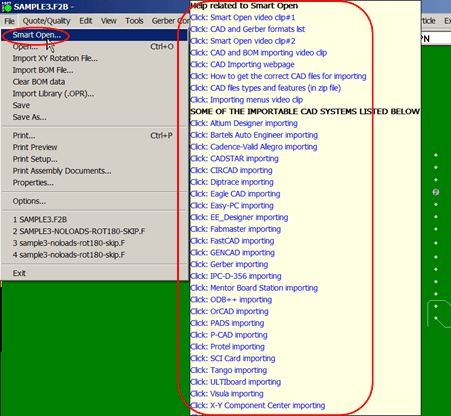
VIDEO: Click the video above for product overview.
Included PCB assembly (PCBA) CAD Viewer &
Gerber Viewer Software
Please enter your email to receive your software and more information.
Unisoft over 40 years and 4000 customers.
Please double check that your email address is correct.
Email addresses are kept private.
The software download link, more information and periodic updates will be sent to this address.
Optionally to receive your software call us (enable JavaScript for our phone number).
ProntoVIEW-MARKUP
The basic features of ProntoVIEW-MARKUP are included at no additional charge and adds features such as detailed viewing of PC board assemblies and the creation of documents, etc. required throughout the PCB assembly ( PCBA ) process. The software increases efficiency, communications and reduces errors across the production floor. With over 100 features aids every department every day on the shop floor of PCB assembly ( PCBA ) manufacturers where it is used by management, assembly, inspection, design, Test, troubleshooting technicians and other personnel.
The information and figures that follow outline a few of the features of ProntoVIEW-MARKUP.
Assembly Process Documents
The Unisoft software allows you to quickly create matching assembly lists and assembly drawing sheets for each step in the assembly process. Part numbers are automatically assigned to the assembly step you wish (for example: Step 1 for Hand Inserts, Step 2 Chip Shooter components, etc). The part numbers are then automatically uniquely colored. If needed, overlay annotation notes can be added to each step. Next for each step matching assembly lists and assembly drawings are created. These drawings can either be printed or save to a file (PDF Adobe, etc.) or displayed on the screen.
Download a sample of process and assembly sheet documentation created by this software.
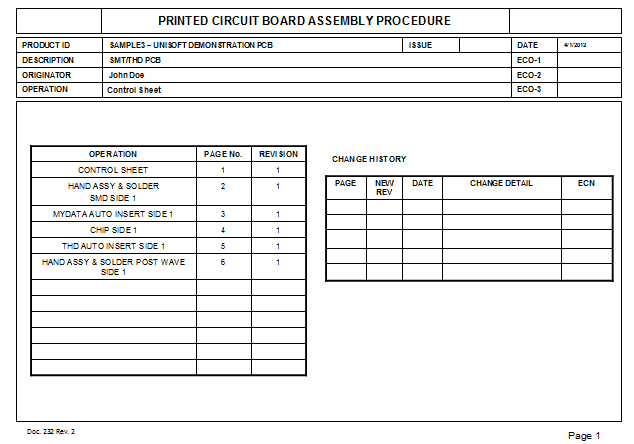
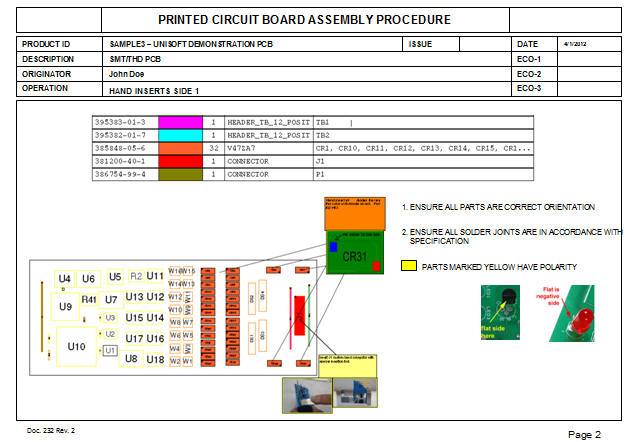
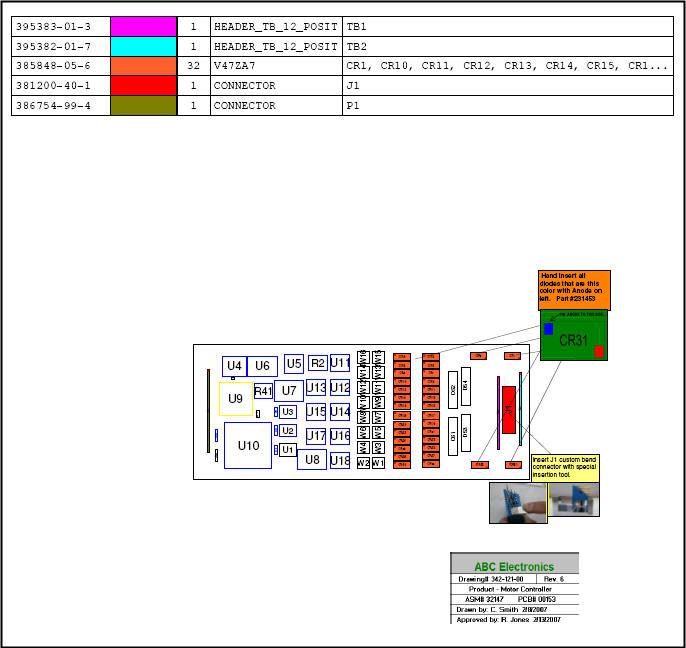
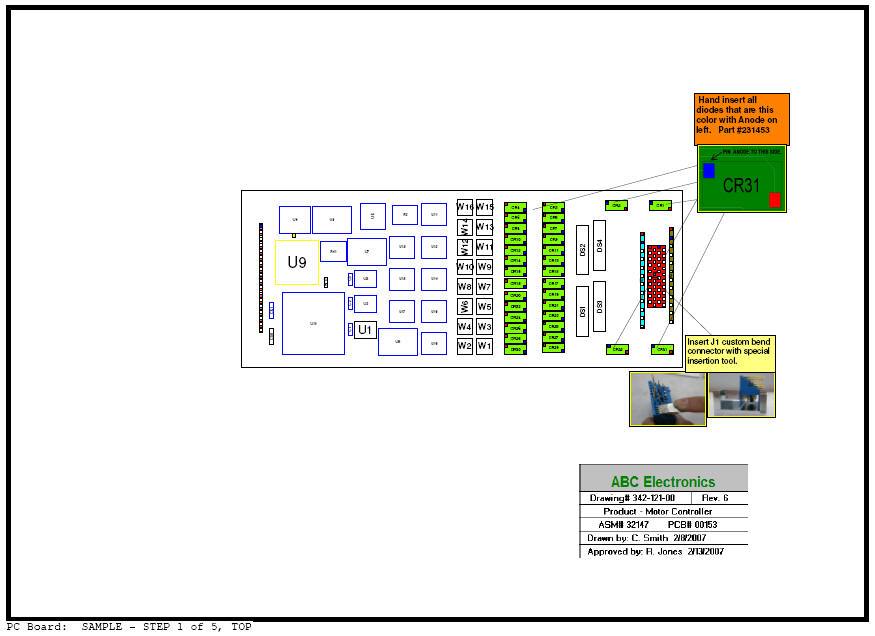
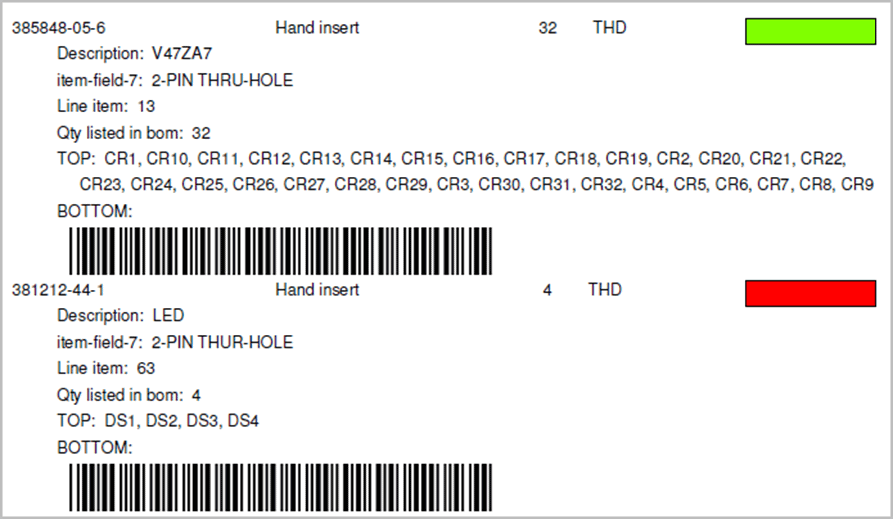
Kitting Labels
The Unisoft software allows you to quickly create Kitting Labels with barcodes for fast and accurate electronic component kitting. Quickly select the component part numbers for which you wish kitting labels created. Each label contains the part number, unique part number color, step number, p/n description, reference designator, etc. Fast and easy electronic kitting labels for kitting work orders.
Barcodes of various types can be printed on the kitting labels and shown on the display for quick kitting, fast assembly machine feeder loading, verification, inspection, etc.: 2d-qr code, 2d-data matrix, etc.
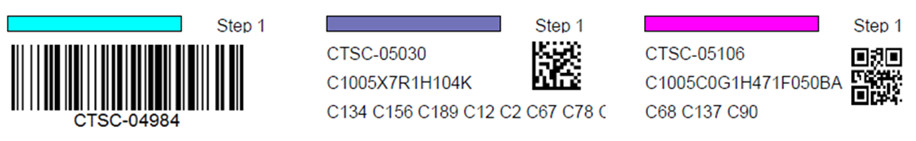
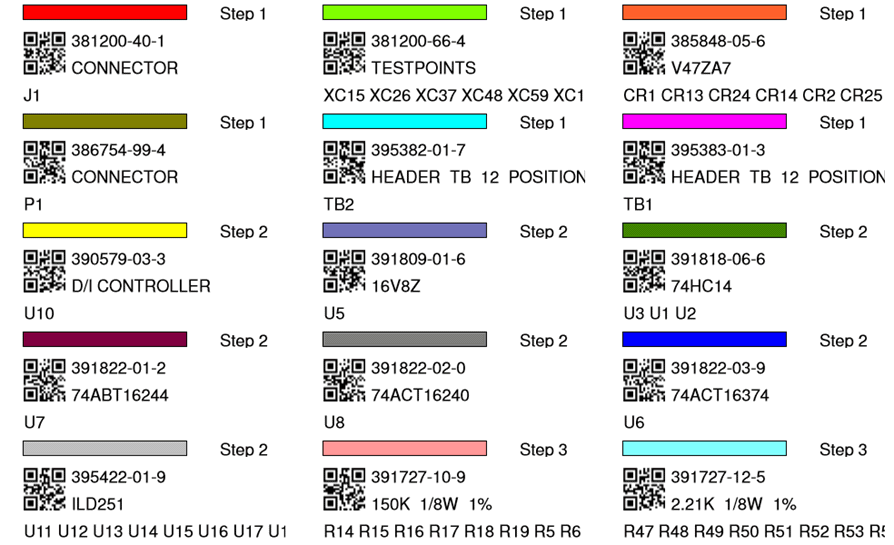
Paperless Assembly Instructions - use display only for slide line PCB assembly ( PCBA ) , etc.
Paper or Paperless assembly instructions are available using the Unisoft software. If paperless assembly instructions are desired then many options are available. For example two options might be that the below 3 operations for Mary, Jane and Joe can be shown as the same display, as pictured above, on each of their 3 monitors. The other option may be that the 3 color operations above can be separated into 3 separate .F2B database files and then each .F2B displays only their unique operation on each of their 3 monitors.
Further the operators can select one of their several part numbers to be install from below and only those components with the selected part number will blink on the display.
If paper assembly documents are desired from the paperless display simply click the PRINT ASSEMBLY DOCUMENTS button and the hard copy created can be ordered by step, color, operation, etc.
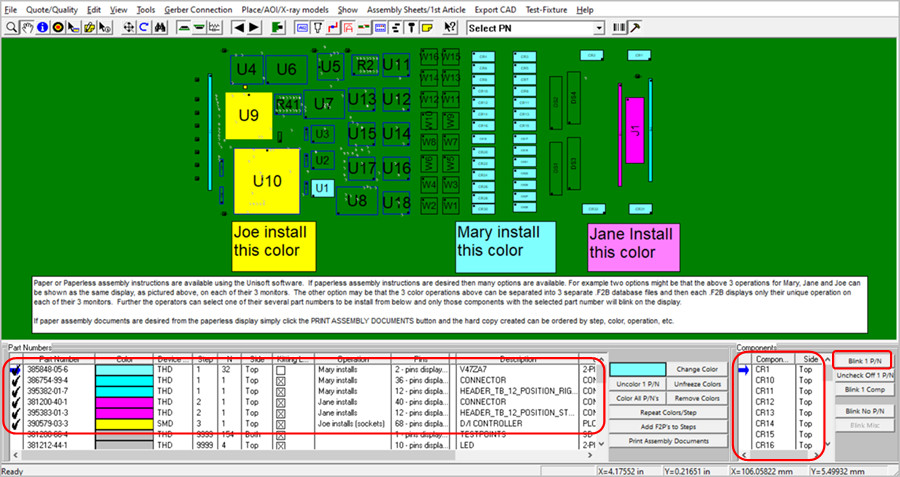
Quoting - PCB assembly ( PCBA ) Cost Estimate Report
Import your PC Board into the Unisoft manufacturing software and you instantly receive a report containing component counts for top and bottom of the PC Board broken down by SMT, Fine pitch, BGA's, Thru-hole, etc. with the cost for each group. You can create as many PCB assembly ( PCBA ) Cost templates as you wish, for example one each for either a Low, Medium or High volume build. This is a great quoting time saver for Contract and OEM manufacturers.
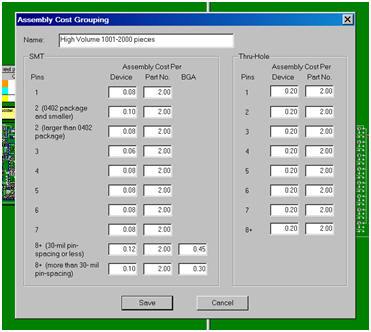
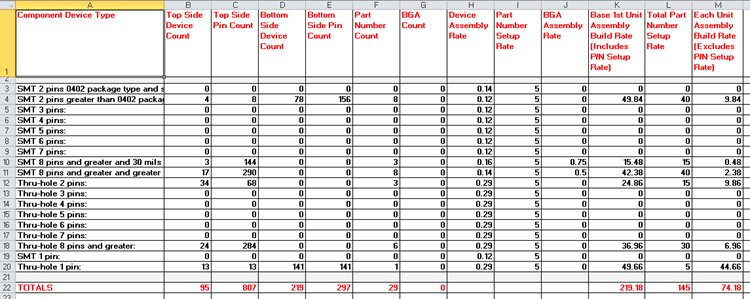
Example of a few lines of a report follows:
PC Board: 123-456
Date: 1-22-2013
Base 1st Unit Assembly Build Rate (Includes P/N Setup Rate) = 219.18
Each Unit Assembly Build Rate (Excludes P/N Setup Rate) = 74.18
Total Part Number Setup Rate = 145.00
________
SMT 2 pins greater than 0402 package type: Greater than .040 inch distance between pin 1 and 2.
Top - 4 = total device count, 8 = total pin count
Bottom - 78 = total device count, 156 = total pin count
Part #'s - 8 = total part numbers
Base Rate: 49.84 = (0.12 * device count) + (5.00 * part #'s)
SMT 8 pins and greater and 30 mils or less pin spacing (fine pitch):
Top - 3 = total device count, 144 = total pin count
Bottom - 0 = total device count, 0 = total pin count
Part #'s - 3 = total part numbers
BGA's - 0 = included in above count.
Base Rate: 15.48 = (0.16 * device count) + (5.00 * part #'s) + (0.75 * BGA count)
Component Part Cost Report
Instantly create a component part cost report. This report is used by Contract and OEM manufacturers to quickly estimate component parts costs. The report contains the total component part cost for the PC Board and breakdown by part number.
Report type: Parts count with quotation and cost estimation. PC Board: Controller Date: 1-12-09 Total parts cost = $43.31 ____
| 381200-40-1 | 1 | $0.23 | $0.23 |
| 381212-44-1 | 4 | $0.07 | $0.28 |
| 385848-05-6 | 32 | $0.45 | $14.40 |
| 386754-99-4 | 1 | $0.16 | $0.16 |
| 389148-06-7 | 1 | $0.06 | $0.06 |
| 390579-03-3 | 1 | $0.80 | $0.80 |
| 390607-01-0 | 1 | $0.65 | $0.65 |
| 391727-10-9 | 16 | $0.04 | $0.56 |
| 391727-12-5 | 16 | $0.04 | $0.64 |
Solder Joint Count - Defect Per Million Operations (DPMO) Report
Instantly create a report of the total solder joint count for Defect Per Million Operations (DPMO). This report is used by Contract and OEM manufacturers for quality tracking. The report contains the total solder joints for the PC Board broken down by SMT and Thru Hole and part number.
Report type: Solder joint count with quotation and DPMO estimation.
PC Board: Controller
Date: 1-12-09
Total Solder Joints = 1104
Total SMT Solder Joints = 598
Total Thru Hole Solder Joints = 506
____
SMT 2 pins greater than 0402 package type: Greater than .040 inch distance between pin 1 and 2.
Top - 4 = total device count, 8 = total pin count
Bottom - 78 = total device count, 156 = total pin count
Part #'s - 8 = total part numbers
SMT 8 pins and greater and greater than 30 mils pin spacing:
Top - 17 = total device count, 290 = total pin count
Bottom - 0 = total device count, 0 = total pin count
Part #'s - 8 = total part numbers
BGA's - 0 = included in above count.
Thru-hole 2 pins:
Top - 34 = total device count, 68 = total pin count
Bottom - 0 = total device count, 0 = total pin count
Part #'s - 3 = total part numbers
Thru-hole 8 pins and greater:
Top - 24 = total device count, 284 = total pin count
Bottom - 0 = total device count, 0 = total pin count
Part #'s - 6 = total part numbers
Electronic Components Search
The Electronic Components Search feature helps you find information such as cost, availability, part shape, electrical specifications, etc. Provides fast searching for electronic parts using your favorite parts search engine for example Octopart, FindChips, Alldatasheets, ECIA Authorized, etc.
Search for electronic parts using the Manufacturer or Vendor P/N for example ERJ-3EKF1002V. Also search by the electronic component number or name such as MAX232, LM393, resistor 10k, shift registers, inverter schmitt trigger, etc.
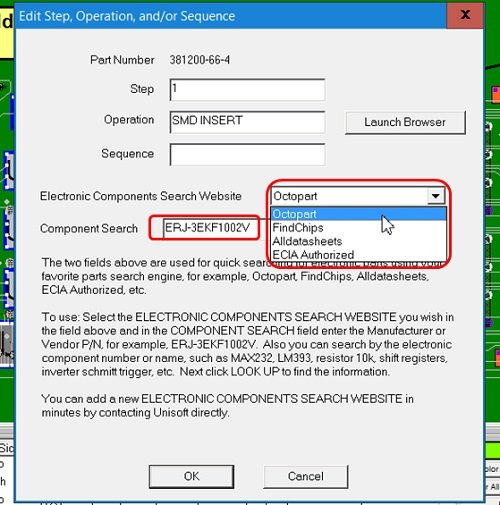
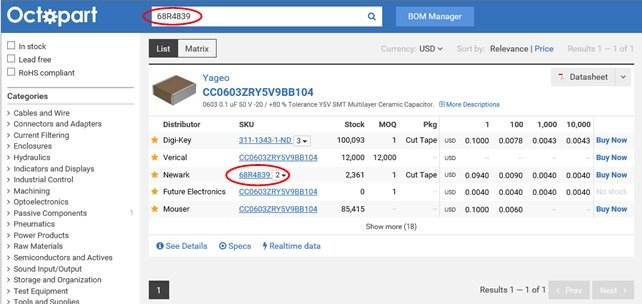
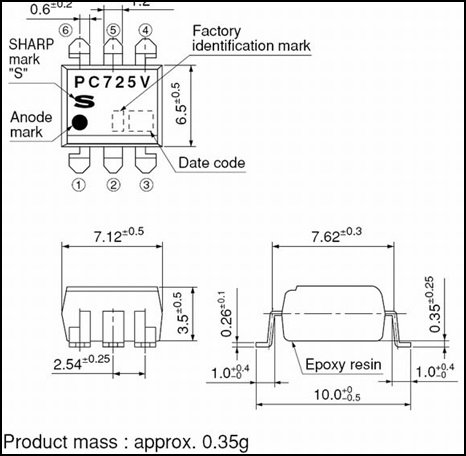
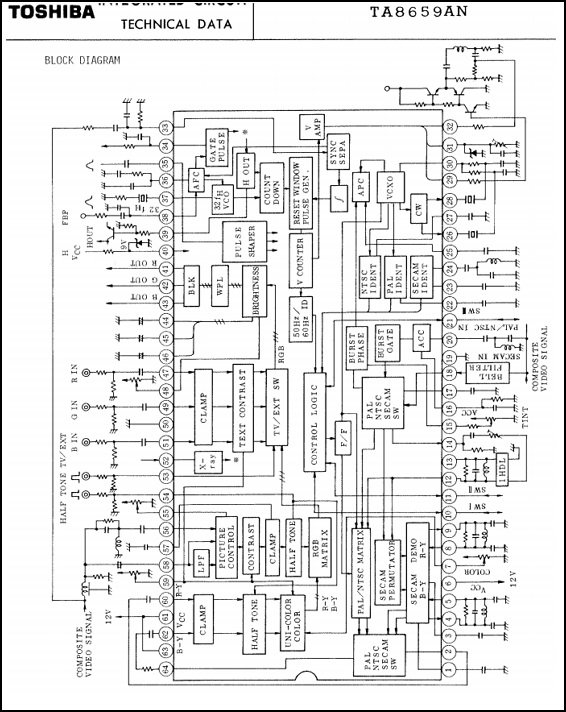
Export standardized BOM files to Part Sourcing, MRP and ERP software
All types of Bill of Material (BOM) formats can be imported into the Unisoft software and then exported to normalized standard BOM formats that can then be utilized by your other manufacturing software systems such as Part Sourcing, MRP, ERP, etc.
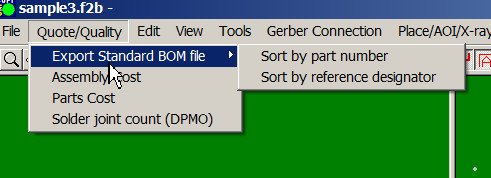
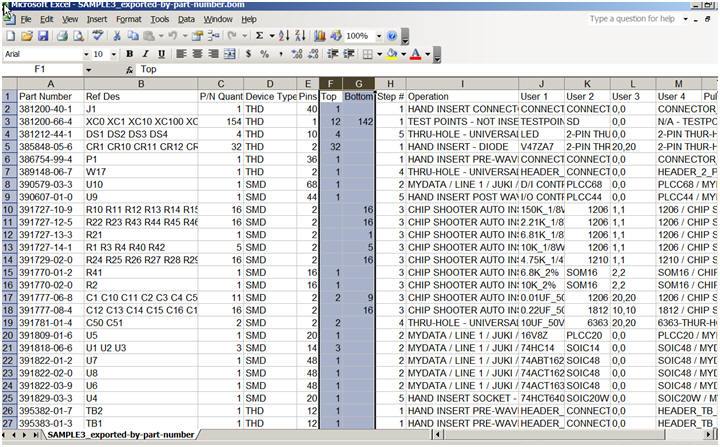
NETLIST window and blinking of all pins on the selected net
Easier drill down to component pins, trace runs and schematic. Display NETLISTS quickly using the "NET INFORMATION" window that displays the NET NAME of the selected component and pin and all the other pins on the net. The trace run of the selected net is highlighted and all pins on the net blink. If the schematic view is displayed then the net chosen is shown. The user can then select any one of the other pins on the net in the NET INFORMATION box. The result is the NET INFORMATION window will update to the new selected pin and the selected trace highlighted will update also. If the schematic view is displayed then that view will refresh too.
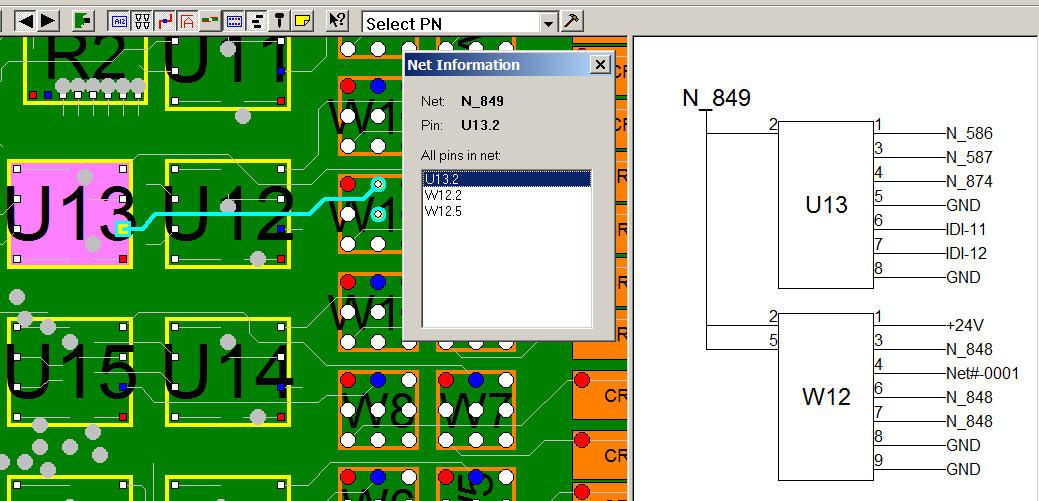
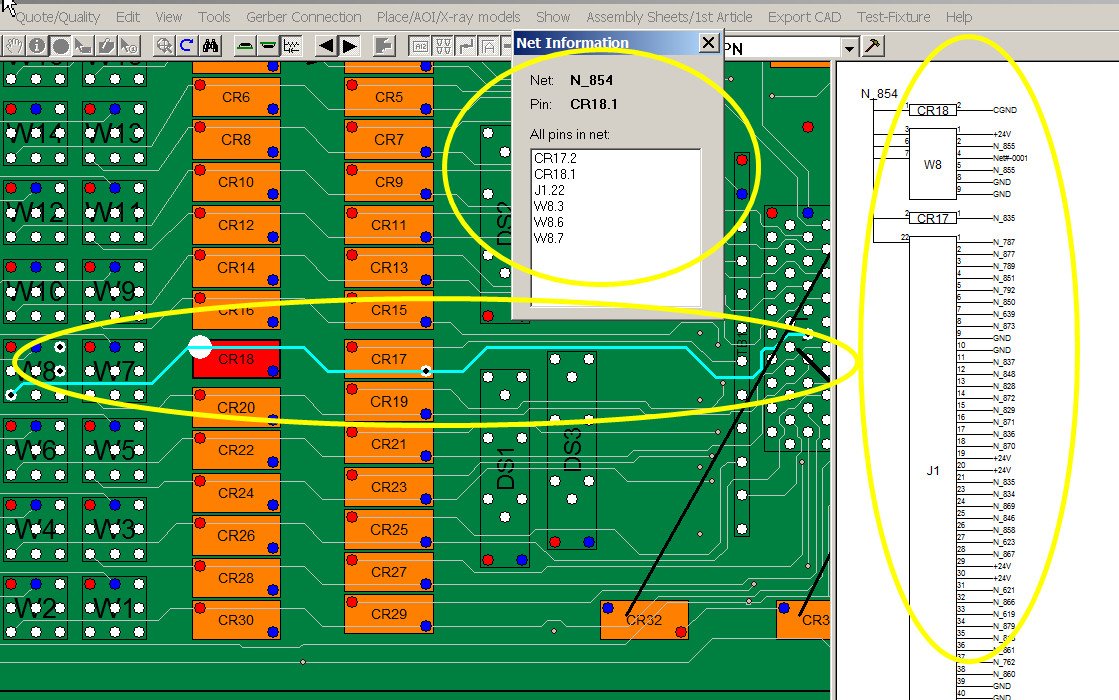
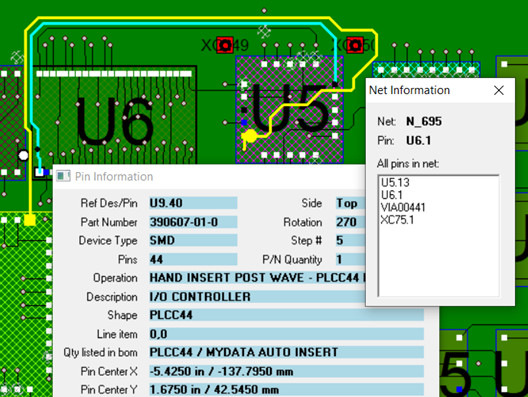
Find shorts between traces, netlists, netnames, component information, etc.
Included PC Board CAD Viewer & Gerber Viewer
The Unisoft software outputs a single board file of the PCB assembly ( PCBA ) that is compatible with the included PCB assembly ( PCBA ) viewer. Customers with a current license can distribute the PCB assembly ( PCBA ) viewer and the Unisoft PCB assembly ( PCBA ) board file to your production floor, other divisions, vendors, customers, etc. to aid assembly, first article inspection, general inspection, repair/rework, technician debug, for enhanced communications, etc.